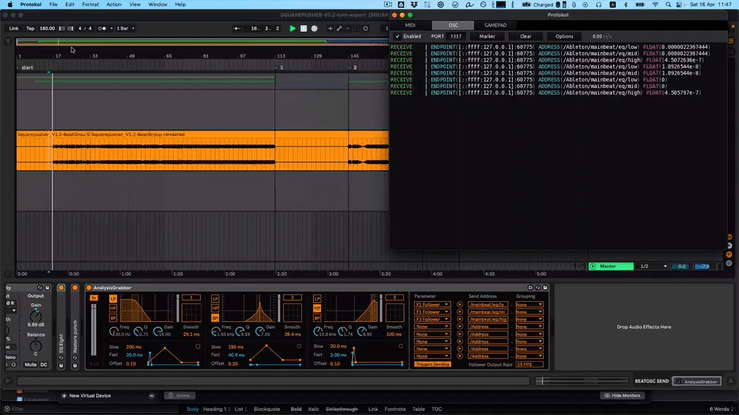taking control
At the time I started developing my setup with ClyphX PRO, the basic concept was to have a midi controller on which I could choose how many bars I wanted to record and where. I could easily capture ideas and re-arrange them on the spot, without looking at a computer monitor or touching a mouse/trackpad.
I took a Launchpad X from Novation and built a basic structure.
- Bars: I can select the length of bars I want to record. (Short press small number, long press higher number)
- Slot: I can select the slot (scene) the loop gets recorded. (Short press small number, long press higher number)
- Numbers 1-8: These pads represent an audio track for audio loop recordings.
- Loop 1-4: I have assigned two functions:
- With a short press, I select how many loops I want to record after each other. (1-4 loops)
- by holding down and pressing one of the 1-8, I select in which audio track the loop gets recorded. (e.g. Loop1 into loop track 3, Loop2 into track 4 etc….)
- Kick, SN1, SN2, T4 represent 4 drum tracks, which I can trigger with my piezo pickups attached to my bass.
- with Mute, Play, Stop NQ and Stop Q, I can control all 8 loop tracks as well as the drum tracks. NQ stands for Non-Quantised, it will stop a loop immediately whereas Q will stop a loop on the one of the next bar.
- with the pads (none, quarter, eighths, triplets and sixteenth notes) I select the quantisation grid applied after recording. (This works only for beats at the moment)
There are some more buttons I will explain at a later point.
Effect pedals
The second key ingredient to my setup are guitar effect pedals. Why? I’ll explain this here in a post: PEDALOSOPHY
Each pedal is connected through a separate input and output of my audio interface.
Regarding the concept of a low-threshold accessible setup I had to address these pedals in my control surface as well. On my main Launchpad X I have 11 pads representing those pedals. I can send each of my loop or beat tracks to any pedal from within ableton. I moved this feature to another controller though. I will reuse these pads for other uses, like arm/unarm tracks, mixer control in the future. I gathered my ideas of what I want to program in my setup in the future here: Future plans
However, after first experiments an idea of a mixer matrix flourished, where I can send everything everywhere. There is a dedicated post about The Matrix
For each pedal which is capable of MIDI I have a dedicated MIDI track routed to each pedal. This allows me to control Program Changes (Preset Selection), modulation of parameters with LFOs or to turn knobs (on the desk) remotely with a (foot-)expression pedal on the floor. And this can be assigned on the spot or scripted in advance.
Setup complexity and Improvisation
It became obvious at an early stage of building this setup that it will be highly complex. Nevertheless, it was important to me that operating remained intuitive. I think and feel about it more as an instrument than as a tool. As a trained musician I know that learning an instrument takes time, but establishing a "muscle memory" is a key competence to be able to improvise. The tactile aspect, the colouring, labelling and visual feedback of a launchpad helps a great deal.
an idea becoming reality
How did I do all of this and how does it work?
I won’t explain every aspect and detail(because of the sheer amount), but I do explain my use of ClyphX Pro and give some examples in the next posts:
- ClyphX Pro
- Examples of use: