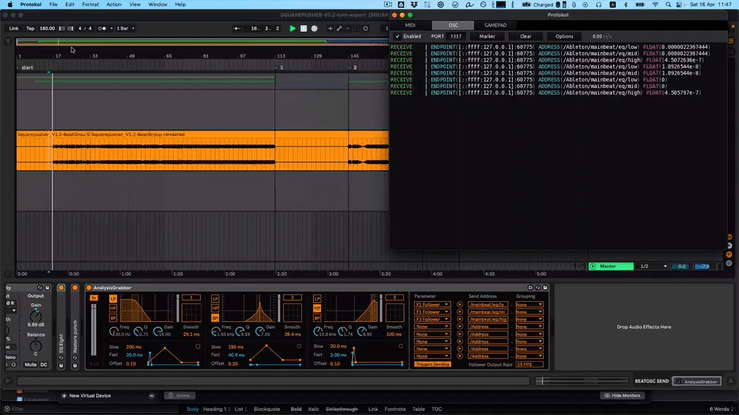At the beginning of my Masters I vaguely knew what I wanted to research. "Something with live-looping and effects", I said.
Luckily, at this early stage in my master research, Matthias told me about Binkbeats. Frank Wienk is a Dutch producer, multi-instrumentalist and composer living in Utrecht. He started a series, called "Beats unraveled" in 2013, where he re-constructs iconic beats. It became successful, but he did not want to build a career on "beat covers" and abandoned this concept. He took a year off and developed his own music. Although it is based on loops, he did not want to simply stack layers upon layers. He was longing for song structures, that includes stopping of loops and restarting at a later point.
He ran into the problem that ABLETON LIVE is not able to that natively. He developed a Max 4 Live device which controls aspects of ABLETON LIVE track controls, like arming, recording, stoping, playing, quantisation of clips. With this device he could implement complex song structures.
VIDEO "It is not about looping".
When I saw this video in which he explains the basics and his use, I was absolutely thrilled. This was what I was looking for.
How does it work and how is it used?
For each loop you use two audio tracks:
First one is for the loop recording itself. It also contains the BINKLOOPER device and "dummy clips" with the parameters for recording. The audio from this track is routed to the → second track:
Second track handles effects and also mixer functions. You can also place "dummy clips" with automation data. e.g. Sending parts of the loop into a reverb or fading in or out after a fixed length.
With the audio routing like this, you control the audio / mixing aspect, like muting microphones. A downside of this: you have to go through both analog / digital conversations. Latency and cpu-spikes are an issue, depending on the horse power of you computer.
Frank goes through his setup and explains the basics here in this video:
There is also another tutorial, made by Connor Shafran:
With those two tutorials I developed a bass version of an old song "MoBetter Blues": https://schlapbe.de/mo-better-blues/
It took about two weeks of work to get the script programming right. And still, I had to record about 18 takes, until I had a version which was ok. Often I pressed the "next scene" button a beat too early or too late, which resulted in total chaos. Some scenes where 36 bars of recording.
Sometimes something went wrong and because all the parameters are well hidden deep down in envelope curves, it took sometimes hours to find the error.
I also had problems with CPU power, although I was not using many effects. Monitoring through ABLETON LIVE was not reliable and the latency was bothering me as well.
It thought it might not be the right approach because when I try to improvise with my setup, it would become very complex, very quickly. But this was something I really wanted. I wanted to "explore" sound manipulation.
It did not meet my workflow either, I want to record and loop in a more spontaneous way.
I think BINKLOOPER works so well for Frank, because he uses mainly the natural sounds of many different instruments, and effects only lightly. His tracks are perfectly planned, arranged and rehearsed in advance. Where as in my case, I have the same instrument all of the time and use external gear to manipulate my sound. I want to have access to looping parameters on the fly and be spontaneous. BINKLOOPER was a great start and experiment, but I needed more control over ableton in a customised way.
Then I found ClyphX Pro.