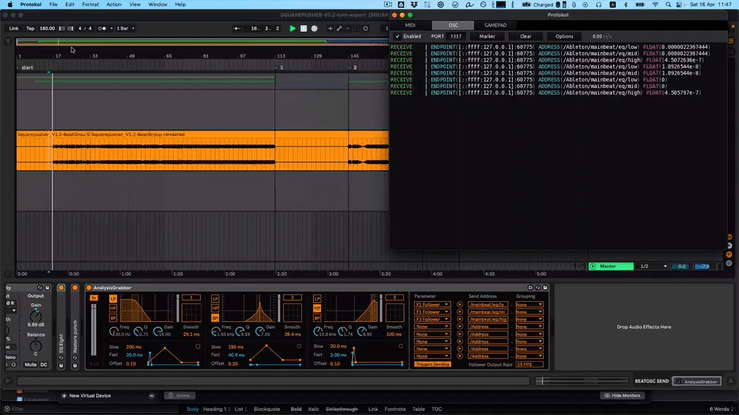Last week, I had one of these shocking moments. We had come back from a family/student combined trip to Maastricht. Unpacking everything and oh no, I couldn’t find my ilok and eLicenseron which I store all the licenses to my softwares such as ProTools, Cubase, Wavelab, Waves, etc, etc. I looked EVERYWHERE! Desperately! Panicky! To quote the greatest story in the whole universe: DON’T PANIC! And, as in the story, with regards to the fact that there is already too much suspense in the average life, I’ll tell you that in fact, I got my dongles back and I didn’t have to buy them all again for a ridiculous amount of money! This though, is just a little side story or funny introduction.
Thanks to those circumstances, I had to reconfigure my workflow for good. When I was recording my morningjams, I had ableton in the foreground running for ClyphX Pro, looping and controlling the whole mothership shabam. In the background, there was Cubase recording relevant audio inputs for two reasons. First, it was the only solution I had found to do this. When I tried to record it in ableton itself, the cpuload just exploded, the whole setup collapsed and was unworkable. Secondly, to mix those jams afterward in the right fashion, Cubase is just great software to do so.
The situqtion was now; that I had no access to cubase, I had some time on my hand and I wanted to record and write stuff for my master project. I recently had seen a great episode of one of my regular followed youtube channels (Ricky Tinez) where he talks about MIDI latency and how software monitoring plays a role in it (https://youtu.be/t5o2BIsig7k). He stated that, if the monitoring option in ABLETON LIVE is set to off, there is less midi latency. It makes total sense, of course.
latency in ableton – video by Ricky Tinez
So I reworked my layout project and made an audio track for each external pedal, found out which input was where and so on. (That, unfortunately, took so much longer than initiallyplanned.) I set all inputs on “monitoring OFF”, hit record, and: voilà! It worked flawlessly!

I also worked out a method to make sure that everything is recording and inputs are on record on. I defined a CXP* variable:
%extFXrec% = "R-mood","R-blooper","R-volante","R-h9","R-856","R-ottobit","R-microcosm","R-cmx","R-tensor";
I then simply have a X-Clip in my start scene, triggering this action:
%extFXrec% / ARM ON
as well as the command REC ON which is like pushing the arrangement record button on the upper transport field.
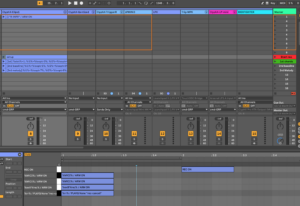
This is an example of how an unfortunate circumstance can lead up to an improvement, or in other words: detours increase knowledge of our environment.