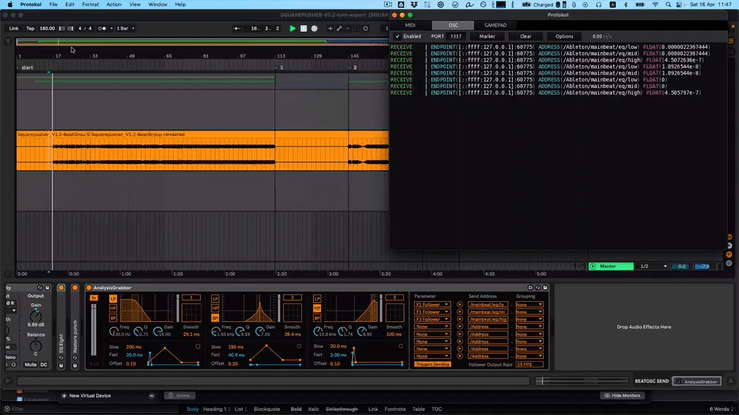This is a script for a video tutorial I will record and edit at a later point after my graduation concert. expect it end of June.
Welcome
Hello and welcome to my series of ClyphX Pro Tutorials. My name is Schlapbe and I want to share with you my experiences and techniques with ClyphX and why I think everybody should have tried it. In my opinion it is the most useful extension for ABLETON LIVE that exists.
I am quite fond of technology and I had a very hard time getting started with ClyphX. I think it is much easier than you think, when you got the basic concept and I highly recommend you that you give it a try.
There is a free version available which has basic functionality (and you can download it here
What can it do?
More importantly, why would you need it? I’ll give you some examples:
A great feature of ABLETON LIVE is the mapping function. You can map almost every parameter or function to any MIDI CONTROLLER. It can speed up your workflow a great deal and making music more intuitive, which is what we all look for, right?
Wasn’t there a downside which made me stop using this feature. Mappings are stored with a project, not with the application. You can’t define those controls for general use. Same goes for key-commands. You would have to make a template project from where you start. But if you add mappings etc later, you would have to re-do them on older projects. The result in my case was a total mess and chaos. I often found myself spending time to check if mappings are working and re-mapping them, instead of working on the music right away.
How awesome would it be when you have a launchpad customised to your liking and it works on any ABLETON project, regardless of previous mappings.
That is where ClyphX Pro comes in, it can do this for you. At the end of the video I give some more complex examples, but for a start, let’s keep it simple.
EXAMPLE (showing a X-touch mini)
X-CLIPS:
TEMPO CHANGES with Scene triggers
MUTE TRACKS
SRECFIX
You can use the X-TOUCH to
Start/Stop, LOOP, REC, SELECT TRACKS <>, MUTE, CLICK ON/OFF, TAP TEMPO,etc…
Do you want how it is done and want try it out yourself?
Click on this next video right away and get started.
[Basic concept of CXP and get started with simple mappings]
But I want to talk about why ClyphX PRO is probably NOT the right tool for you:
- Everything is custom from the very start. There are no pre-made, ready-to-go templates etc.
- You need time to get into it and there is a learning curve for sure.
- You have to make up your mind HOW you want your workflow to be, although this could be a rewarding process in its own right as well.
- The whole package costs about 70€, so you should be sure that has enough additional benefit for you.
If:
- the mapping feature fulfills everything you could possibly wish for, re-mapping and working with template files is fine for you or
- you have a PUSH or a LAUNCHPAD and you miss nothing or
- you don’t have any thought like: “It would be cool, if I could this with ABLETON LIVE with just one press of a button”:
Then, It is likely you won’t gain a big deal of workflow improvement. But you should try it anyway.
some of my use cases:
There are so many ways you could use the midi controller you probably already have. Let me give you some example:
- Name-based binding:
- CLICK TRACK
- KICK Track
- Drum group
- SENDS
XMODE / SHIFT functionality:
MUTE / BINDINGS
ARM
MIXER RECALL (SNAPSHOT)
LONG PRESS / FAST RELEASE:
– select scenes (FCB1010)
– record loops / stop recording
– disarm – all