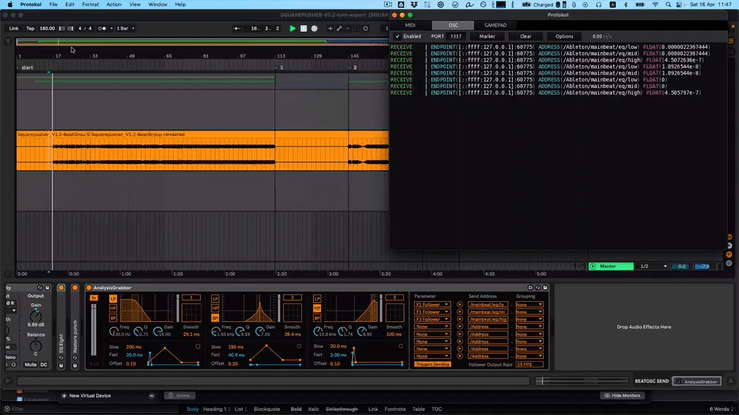I wrote my first Max for Live* Device
I recently integrated a Midi Fighter Twister* into my setup. Here is an article about what I did in detail: Midi Fighter Twister & Clyphx Pro
I encountered one problem, which I could not solve fully to my satisfaction. The workaround was more like a hack than a proper solution. To me, it was always annoying that the playback started when I pressed a knob to change banks.
I had a zoom call with ChainsawArt, a user in the CXP Community, who has programmed a script with TouchOSC and Max 4 Live which amazed me. Although our conversation was about something completely different, I decided to dive into the M4L World and 2 hours later, I had written my first device. It’s purpose: Switch in between the 4 banks on the Midi Fighter Twister. As explained in my earlier post, I have to send a Midi CC #0 message, which most M4L devices don’t have. The look of the device is not right at all, but it works, and that is its main purpose.
You can download it here MFT Bank Change – M4L Device
That was a very satisfying process, I must say.
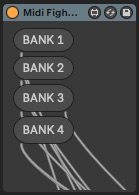
Next on the list is a device which sends the data of the sends of its track to a specific OSC address. ???What??? In other words: I want a visual representation on an iPad to see what loop is sent to which pedal. And I want to reduce the traffic so it should send data only when the parameter is changed. That is called a listener in M4L / Python. (When it’s done, I’ll link it on here)
*Update: The messed up layout really bothered me. And I knew it is nothing hard to do. After some research and google-di-doodle: dadaaaa. Now it looks like this:
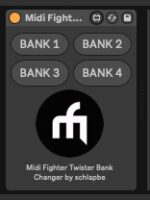
I had to find the option “open device in presentation mode” in the patch’s inspector.